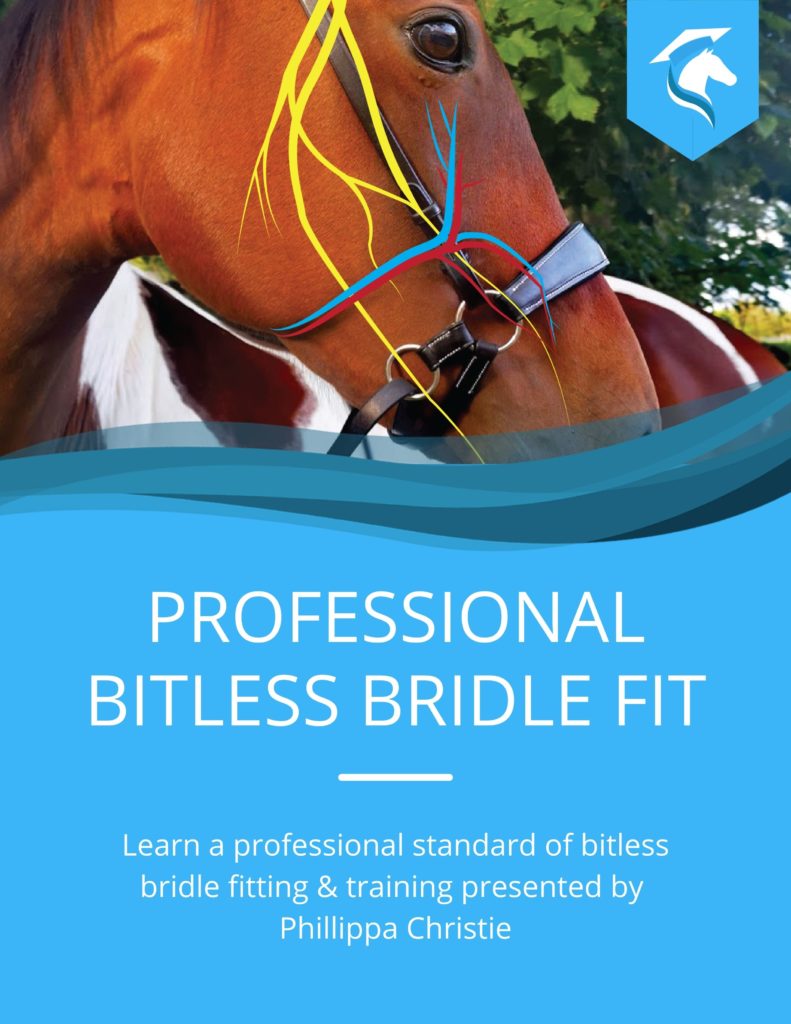
Within the ‘in course’ menu, you will find the course content modules, which each contain one or more lessons. Click on the module or lesson you would like to open to view the content.
Some courses may not allow access until a certain date, this will be shown in the menu.

When you have completed a lesson, a line will appear through the lesson. You can still access this lesson again even when it has been completed.
Use the buttons at the bottom of the lesson to navigate to the previous lesson or move on to the next lesson.

It is important once you finish a lesson that you mark it complete. This helps you track your progress, and it is required before you can access any certification (where offered).
Some courses include additional materials. Where they are available, a ‘Materials’ tab will become available. Click on this tab to access the materials.
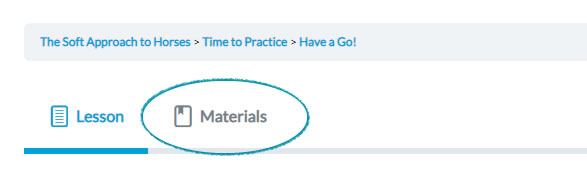
If your course includes one or more assessments. You will need to complete the quiz(zes) with a score of 60% or more to pass.
Some assessments are manually graded, please be aware this can take 7-14 days to be graded.
ASSIGNMENTS DOCUMENTS
If there is only one upload button, please assume that the question is asking you to submit one or more answers/case studies as one file.
DIFFICULTY UPLOADING
If you have any difficulty uploading a file, please first check that the file type is supported. For example, we may specify a .jpeg for images or .doc for a word document.
If you are uploading the correct file type please also check that the file is not too large. The maximum file upload is 50MB.
If you have uploaded the correct file type under the minimum file size, please email the file to us [email protected] and we will manually insert the image into your assessment.
Once you have completed all of the lessons and assessments to a minimum pass, you will be able to access the certificate from the course drop down in your learning zone.
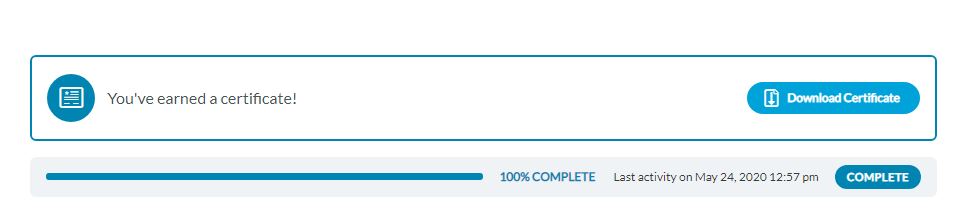
You can download your certificate as many times as you like.
If your course offers additional CPD please email a copy of your certificate to [email protected] and we will issue your CPD certificate.
Once you have completed you course the button to write a review will turn blue and function.
We ask that students base reviews on the course content and learning value. If you have any technical feedback we welcome your comments. Please email [email protected]
